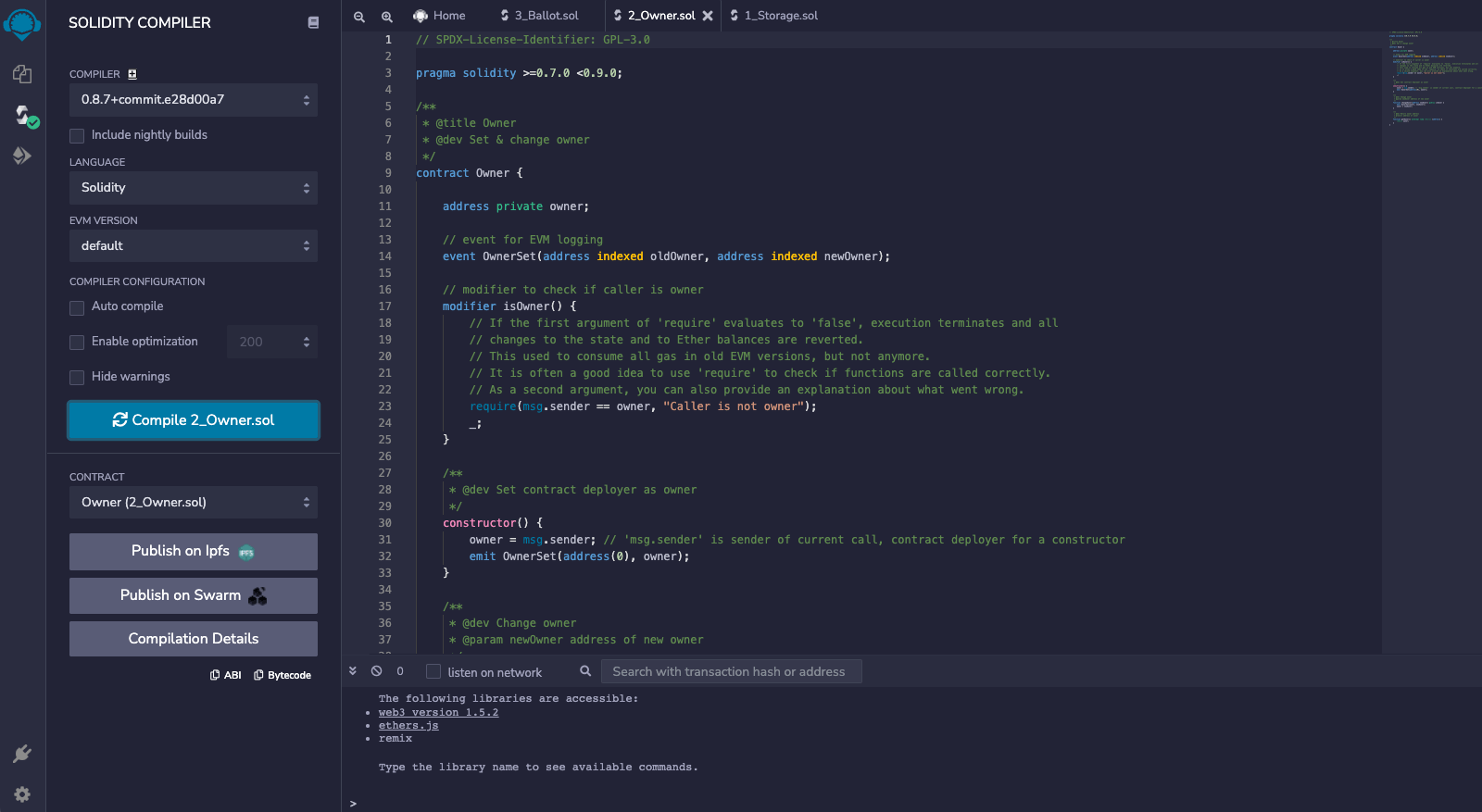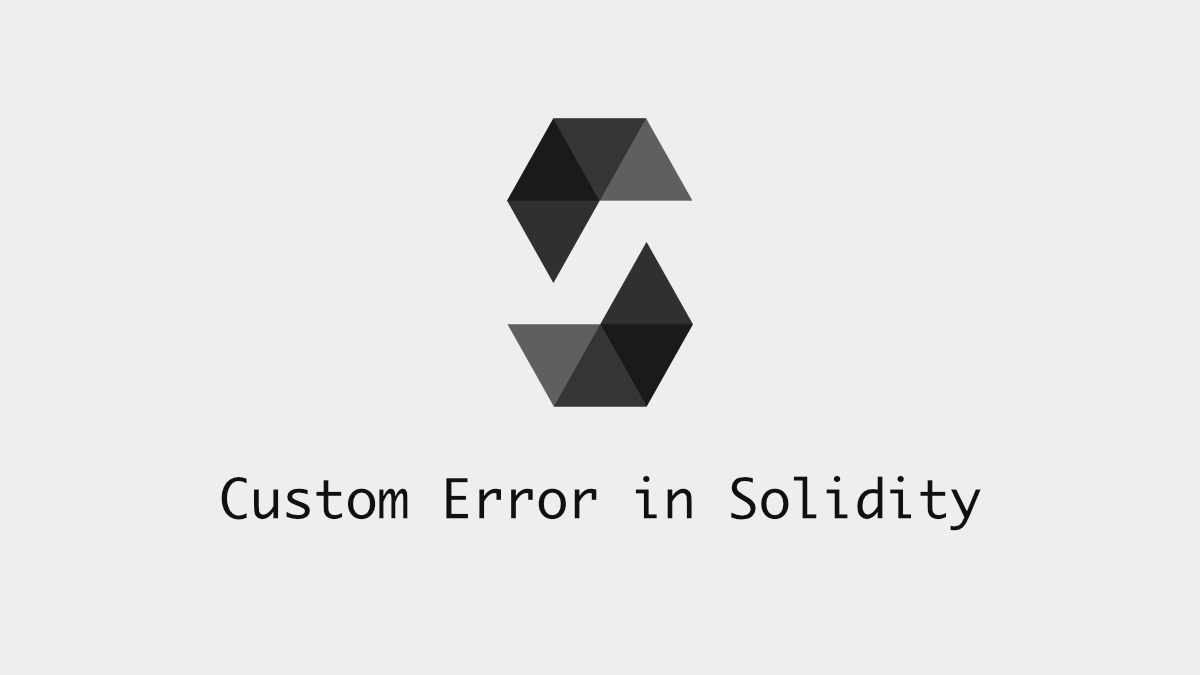
การทำ Error Handling น่าจะเป็น common ที่มีในทุกๆภาษา เพื่อจัดการกับ error case และ error message ซึ่ง Solidity ก็มีเช่นกัน ใน Solidity เรามักจะใช้ revert กับ require โดยวันนี้จะมาพูดถึงเรื่อง Custom Error ซึ่งจะใช้ในการทำ error ที่มันมากกว่าการใช้แค่ string เวลาเราจะใช้ revert('Error')
วิธีการทำ Custom Errors ในภาษา Solidity นั้นมีมาตั้งแต่ Solidity v0.8.4 ข้อดีคือลดค่า gas และก็ error message สื่อความหมาย ว่า error เพราะอะไร ข้อดีของ Custom Error คือมันค่อนข้าง dynamic เราสามารถใช้ type อื่นๆได้นอกเหนือจาก string
ตัวอย่าง
การใช้งาน custom error ง่ายๆ แค่ประกาศและตั้งชื่อเป็น error แบบนี้
error Unauthorized();หรืออยากใช้ Error ร่วมกับ Parameters ก็สามารถกำหนดได้เหมือนการสร้าง function
error InsufficientBalance(uint256 available, uint256 required);ทดลองสร้างโปรเจ็ค
ลองสร้างโปรเจ็คด้วย Hardhat ขึ้นมาแบบง่ายๆ เพื่อลองเทส Custom Error
# สร้างโฟลเดอร์ชื่อ custom-errormkdir custom-error & cd custom-error
yarn init -yyarn add hardhat -D
yarn hardhat# หรือ npx hardhatโดยผมเลือกเป็น Sample project ธรรมดาเลย
👷 Welcome to Hardhat v2.10.1 👷
✔ What do you want to do? · Create a JavaScript project✔ Hardhat project root: · /Users/chai/my-folder✔ Do you want to add a .gitignore? (Y/n) · y✔ Do you want to install this sample project's dependencies with yarn (...)? (Y/n) · yสร้างไฟล์ CustomError.sol ขึ้นมา มี function ง่ายๆ คือ hello() และ hi(uint256 amount) ที่จะ revert custom error
// SPDX-License-Identifier: UNLICENSEDpragma solidity ^0.8.9;
contract CustomError { uint256 public unlockTime; address payable public owner;
error Unauthorized(); error InvalidAmount(uint256 amount, address _address);
function hello() public pure { revert Unauthorized(); }
function hi(uint256 amount) public view returns (bool) { // 10 wei if (amount > 10) { revert InvalidAmount(amount, msg.sender); } return true; }}สร้างไฟล์ test/custom-error.test.js ขึ้นมา
const { loadFixture } = require('@nomicfoundation/hardhat-network-helpers')const { expect } = require('chai')
describe('CustomError', function () { async function deployContractFixture() { const [owner] = await ethers.getSigners()
const CustomErrorContract = await ethers.getContractFactory('CustomError') const contract = await CustomErrorContract.deploy() return { contract, owner } }
it('should revert with custom error "Unauthorized"', async () => { const { contract } = await loadFixture(deployContractFixture)
await expect(contract.hello()).to.be.revertedWithCustomError(contract, 'Unauthorized') })
it('should revert with custom error "InvalidAmount"', async () => { const { contract, owner } = await loadFixture(deployContractFixture)
const TWENTY_WEI = 20
await expect(contract.hi(TWENTY_WEI)) .to.be.revertedWithCustomError(contract, 'InvalidAmount') .withArgs(TWENTY_WEI, owner.address) })
it('should say hi and return TRUE', async () => { const { contract } = await loadFixture(deployContractFixture)
const FIVE_WEI = 5
const hi = await contract.hi(FIVE_WEI) await expect(hi).to.be.true })})จากไฟล์เทสคือ
- เราใช้
loadFixtureซึ่งเป็น helper ของ hardhat จัดการเรื่อง fixture ให้เรา - ใช้
revertedWithCustomErrorซึ่งปกติ ถ้า revert เราใช้revertedWith()
await expect(contract.hello()).to.be.revertedWithCustomError(contract, 'Unauthorized')- และสำหรับ Custom Error ที่มีหลาย parameter ก็เลย เทสด้วย
.withArgsเพื่อเช็คว่า argument ที่ส่งไป Custom Error ถูกต้องหรือไม่
await expect(contract.hi(TWENTY_WEI)) .to.be.revertedWithCustomError(contract, 'InvalidAmount') .withArgs(TWENTY_WEI, owner.address)ส่วน Test สุดท้าย ไม่มีอะไรมาก call hi() ถ้าส่ง wei ไปไม่ถึง 10 ก็ ไม่โดน revert ได้ return true กลับมา ทดลองรันไฟล์เทส
yarn hardhat test test/custom-error.test.js
# หรือ npx hardhat test test/custom-error.test.jsจะได้ผลลัพธ์
CustomError ✔ should revert with custom error "Unauthorized" (519ms) ✔ should revert with custom error "InvalidAmount" ✔ should say hi and return TRUE
3 passing (540ms)เป็นอันเรียบร้อย 🎉
สรุป
บทความนี้ก็เป็นการแนะนำ Custom Error แบบคร่าวๆ ว่าการใช้งานทำยังไง และเราจะ design custom error แบบไหน ให้มันสื่อหรือเข้าใจง่าย รวมถึงตัวอย่างการเทส เงื่อนไขการ revert แบบคร่าวๆ โดยใช้ revertedWithCustomError หวังว่าบทความนี้จะมีประโยชน์ไม่มากก็น้อย
Reference
- Authors
-

Chai Phonbopit
Senior Software Engineer ประสบการณ์กว่า 12 ปี ด้าน Frontend: React, Next.js, Tailwind CSS และ Backend: Node.js, Express, NestJS ปัจจุบันสนใจ Astro, Cloudflare Workers และ AI Coding Tool