เขียนเว็บด้วย Next.js + TypeScript ตอนที่ 2 - ว่าด้วยเรื่อง Routing และ Dynamic Routes
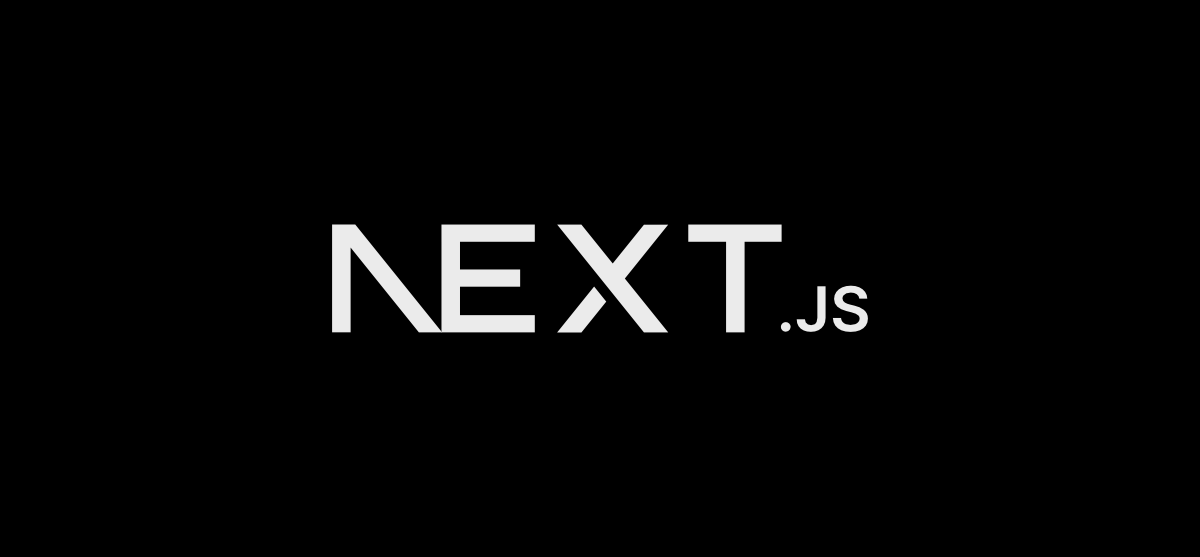
สวัสดีครับ มาต่อกันที่ ตอนที่ 2 วันนี้จะเป็นเรื่องของ Routing และ Dynamic Routes ครับ วันนี้จะเป็นเนื้อหาเพิ่มเติมของตอนที่ 1 เกี่ยวกับการสร้างหน้าเพจ และ Route
เขียนเว็บด้วย Next.js + TypeScript ตอนที่ 1
อย่างที่ยกตัวอย่างคร่าวๆ ในตอนที่ 1 ไปเรื่องของการสร้าง Pages ใน Next.js
- เมื่อเราเพิ่มไฟล์ในโฟลเดอร์ pages มันก็จะเป็น routes ให้อัตโนมัติ
- ก่อนหน้านี้เราสร้างหน้า About ก็คือเพิ่มไฟล์ pages/about.tsx จากนั้น routes ก็จะถูก generate เป็น /about ให้
Index Routes
เราสามารถกำหนดชื่อไฟล์เป็น index.tsx ก็ได้ หรือมีโฟลเดอร์หลายชั้นก็ได้ ตัว routes จะถูกแปลงเป็นแบบตัวอย่างนี้
pages/index.tsx→/pages/blog/index.tsx→/blogpages/about/index.tsx→/about
Nested Routes
จะทำ routing หลายๆชั้นก็ทำได้ เช่น
pages/blog/first-post.tsx→/blog/first-postpages/dashboard/settings/username.tsx→/dashboard/settings/username
Dynamic Routes
รองรับการทำ Dynamic Routes สมมติเราทำเว็บมีสินค้าในระบบ 1000 ชิ้น ต้องมาเขียนไฟล์ 1000 ไฟล์ ไม่ไหวแน่ๆ ตัว Next ก็รองรับ dynamic route แบบนี้
- ตั้งชื่อไฟล์หรือโฟลเดอร์ด้วย [] เช่น
[id].tsxหรือ โฟลเดอร์[users] pages/products/[id].tsx→/products/:id- เช่น /products/1 , /products/5pages/post/[...all].tsx→/post/\*(/post/2020/id/title)
ข้อดีคือ เราใช้แค่ไฟล์เดียว ที่ match กับ :id ที่เราต้องการ
เรื่องของ Dynamic Routes
เราจะมาลงลึกในส่วน Dynamic Routes กันครับ เริ่มจาก เราจะกำหนดให้เว็บเรามี product เป็น url แบบนี้
/products/:idเช่น /products/1 , /products/2
สิ่งที่เราต้องทำ ก็คือ สร้างไฟล์ [id].tsx ขึ้นมา ในโฟลเดอร์ pages/products
const ProductDetail = () => { return <h1>This is Product Detail Page</h1>}
export default ProductDetailเราสามารถ get params จาก [id] ได้ด้วยการใช้ next/router
import { useRouter } from 'next/router'
const ProductDetail = () => { const router = useRouter() const { id } = router.query
return <h1>This is Product {id}</h1>}
export default ProductDetailจากโค๊ดด้านบน ตัว Router จะ get object จาก params ที่เราตั้งชื่อไว้แบบเดียวกับชื่อไฟล์ นอกจากนี้ ตัว Router ยัง get query parameters ด้วยนะครับ ตัวอย่าง pages แบบต่างๆ จะได้ค่า query ยังไงบ้าง?
pages/products/[id]/[comment].tsx->pages/products/1/my-comment
{ "id": "1", "comment": "my-comment" }/pages/products/100?sku=test
{ "id": "100", "sku": "test }ทีนี้เราลองทดสอบด้วยการ start dev server ขึ้นมา แล้วลองเข้าเว็บ ด้วย url ต่างๆ จะเห็นค่า product id ที่แตกต่างกัน
npm run devCatch all routes
ตัว Dynamic routes เรายังสามารถ ดักจับ path ทั้งหมด ได้ด้วยการใช้ 3จุด (…) ข้างใน [] ตัวอย่างเช่น
pages/posts/[...all].jsจะ match ทั้ง /posts/1, /posts/1/2/3, /posts/1/comments อะไรก็แล้วแต่ ที่ตามหลัง /posts จะเข้าเงื่อนไขทั้งหมด
// เช่น path /posts/1/comments/1000
const { all } = router.query// all: ['1', 'comments', '1000']การ Link กันระหว่างหน้า
ในตอนที่ 1 พูดไปแล้ว เรื่องการใช้ next/link ตัวอย่างก่อนหน้านี้
<Link href="/products/1">Go to Product 1</Link>เราอยากใส่ Link อะไรก็แค่เปลี่ยน href ใช่มั้ยครับ หรือถ้าจะส่ง query string ไปด้วย ก็เป็น href=“/products/1?color=red&size=m ก็ทำได้
หรือ เราจะส่งแบบ URL Object แบบนี้ก็ได้ ไม่ต้องนำ query มาต่อ url ให้วุ่นวาย
<Link href={{ pathname: '/products/[id]', query: { id: 1 } }}> Product #1</Link>
<Link href={{ pathname: '/products/[id]', query: { id: 1, color: 'red', size: 'm' } }}> Product #1</Link>ลงมือโค๊ดดีกว่า
ลงมือทำดีกว่า เพื่อให้เห็นภาพจริงๆ เริ่มจาก ลองทำหน้าขึ้นมา หน้า 1 เป็นหน้า Product List ครับ ผมตั้งชื่อว่า pages/products/index.tsx มีข้อมูล mockProducts ใส่ไปด้วย เป็น ดังนี้
import Link from 'next/link'
const mockProducts = [ { id: 1, title: 'Super cool T-Shirt', size: 'm', color: 'red', }, { id: 2, title: 'Hello T-Shirt', size: 'l', color: 'black', }, { id: 3, title: 'Ahoy Hoodie', size: 'l', color: 'black', },]
interface Product { id: number title: string size: string color: string}
export default function Products() { return ( <div> <h2>My Products</h2>
<ul> {mockProducts.map(({ id, title, size, color }: Product) => { return ( <li key={id}> <Link href={{ pathname: '/products/[id]', query: { id, size, color }, }} > {title} </Link> </li> ) })} </ul> </div> )}จากนั้นสร้างอีกไฟล์ สำหรับ Product Detail ชื่อ pages/products/[id].tsx ตอนนี้เราจะมี 2 ไฟล์ ใน โฟลเดอร์ pages/products แล้วนะครับ คือ
index.tsx- หน้า Products รวม จะเป็น route →/products[id].tsx- หน้า Detail จะเป็น route →/products/:id
ไฟล์ products/[id].tsx จะมีข้อมูลดังนี้ แค่แสดงข้อมูล id จาก router
import { useRouter } from 'next/router'import Link from 'next/link'
const ProductDetail = () => { const router = useRouter() const { id, color, size } = router.query
return ( <div> <h1>This is Product {id}</h1> <p>Color : {color}</p> <p>Size : {size}</p> <Link href="/products">List Products</Link> </div> )}
export default ProductDetailทดลอง start dev server ดูผลลัพธ์
npm run dev🎉 Done!
จบไปแล้วครับสำหรับตอนที่ 2 ไม่ได้เน้นหน้าตา UI นะครับ เน้นให้เข้าใจการทำงานของ Routes และ Dynamic Routes รวมถึงการอ่านค่าจาก router params เป็นต้น
- Authors
-

Chai Phonbopit
Senior Software Engineer ประสบการณ์กว่า 12 ปี ด้าน Frontend: React, Next.js, Tailwind CSS และ Backend: Node.js, Express, NestJS ปัจจุบันสนใจ Astro, Cloudflare Workers และ AI Coding Tool