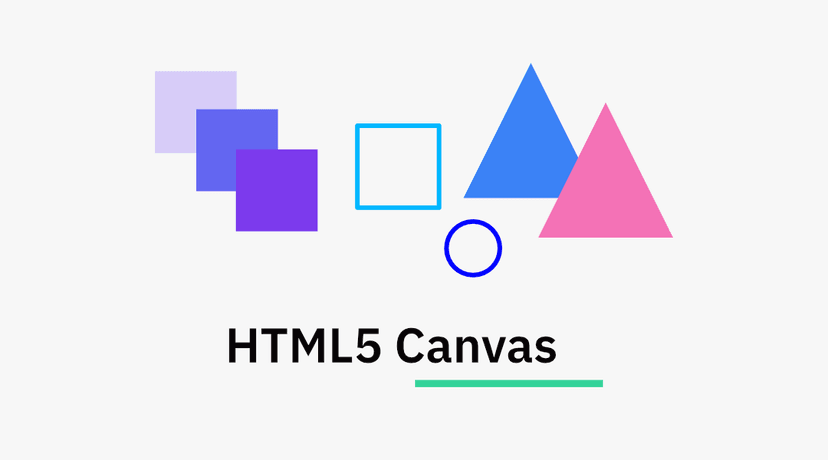เมื่อ 2 สัปดาห์ก่อน Tailwind CSS v4.0 เพิ่งออกมา วันนี้เลยมาลองทำการเปลี่ยนจาก Tailwind v3 มาเป็น v4 ดูครับ เนื่องจากเว็บบล็อกนี้ใช้ Astro + Tailwind ตัวอย่าง และรายละเอียด ก็จะอ้างอิงถึง Astro

สิ่งที่เพิ่มมาใน Tailwind v4 ที่น่าสนใจ ก็เช่น
- container query : เป็น API ที่ทำให้เราสามารถจัดการขนาด container ได้ง่ายขึ้น
- gradient API : ทำ gradient ได้ง่าย และสะดวกขึ้น
- dynamic values : อันนี้ชอบมาก คือ เราสามารถปรับ spacing, grid หรืออะไรได้สะดวก โดยไม่ต้องอ้างอิงตามชื่อ class แล้ว เช่น
grid-cols-16,grid-cols-20 - ติดตั้งง่ายขึ้นมาก เพียงแค่ 3 ขั้นตอน ดังนี้
- ติดตั้ง Tailwind CSS
npm install tailwindcss @tailwindcss/postcss- เพิ่ม plugins
export default { plugins: ['@tailwindcss/postcss']}- ทำการ import CSS
@import 'tailwindcss';- Automatic content detection: ไม่ต้องมากำหนด
contentใน config file แล้ว ว่าจะให้ tailwind scan ไฟล์ไหนบ้าง ตัว tailwind จะ scan ไฟล์ให้เอง โดย ignore ตาม.gitignore - ไฟล์ config ด้วย CSS - ก่อนหน้านี้เราจะใช้ไฟล์
tailwind.config.jsแต่ว่า v4 เราจะ custom เป็น CSS ได้เลย ตัวอย่าง
@import 'tailwindcss';@theme { --font-display: 'Satoshi', 'sans-serif'; --breakpoint-3xl: 1920px; --color-avocado-100: oklch(0.99 0 0); --color-avocado-200: oklch(0.98 0.04 113.22); --color-avocado-300: oklch(0.94 0.11 115.03); --color-avocado-400: oklch(0.92 0.19 114.08); --color-avocado-500: oklch(0.84 0.18 117.33); --color-avocado-600: oklch(0.53 0.12 118.34); --ease-fluid: cubic-bezier(0.3, 0, 0, 1); --ease-snappy: cubic-bezier(0.2, 0, 0, 1); /* ... */}Upgrade Tailwind v4 Astro
ในโปรเจ็ค Astro ผมทำการ ติดตั้ง และอัพเกรดดังนี้ ตัว Astro ใช้ Tailwind ผ่าน Vite
npm i tailwindcss @tailwindcss/viteที่ไฟล์ astro.config.mjs ทำการ เพิ่ม plugins ไปแทนที่ tailwind ใน integration
import tailwindcss from '@tailwindcss/vite'import tailwind from '@astrojs/tailwind'
export default defineConfig({ vite: { plugins: [tailwindcss()] }, integrations: [ tailwind() ]})เปลี่ยนจาก การใช้ @tailwind เป็น @import
@tailwind base;@tailwind components;@tailwind utilities;
@import "tailwindcss";@import "./theme.css";มีบางไฟล์ .astro ที่ใช้ การกำหนด style แบบ scoped ก็เลยต้องอ้างอิง reference ให้มัน ไม่งั้น Tailwind จะไม่รู้จัก utility class นั้นๆ
<style scoped> @reference '../styles/custom.css';
.link { @apply text-primary-600; }</style>Plugin typography
เนื่องจากเราได้ใช้ตัว plugin @typograhpy ด้วย เราก็สามารถ custom ผ่านไฟล์ global.css ของเราได้เลย
@import 'tailwindcss';@plugin "@tailwindcss/typography";แต่เนื่องจากว่า มีการปรับแต่ง เพิ่มเติมจาก tailwind.config.js ตัวอย่าง เช่น
import colors from 'tailwindcss/colors'
/** @type {import('tailwindcss').Config} */export default { content: ['./src/**/*.{astro,html,js,jsx,md,mdx,svelte,ts,tsx,vue}'], darkMode: 'class', theme: { extend: { colors: { primary: colors.blue, secondary: colors.rose, gray: colors.slate }, typography: ({ theme }) => ({ DEFAULT: { css: { ':not(pre) > code': { color: `${theme('colors.rose.600')}`, backgroundColor: `${theme('colors.gray.100')}` }, } }, invert: { css: { color: theme('colors.slate.200'), ':not(pre) > code': { color: `${theme('colors.pink.300')}`, backgroundColor: `${theme('colors.gray.800')}` }, h1: { fontWeight: '600', letterSpacing: theme('letterSpacing.wide'), color: theme('colors.slate.100') } } }) } }, plugins: [require('@tailwindcss/forms'), require('@tailwindcss/typography')]}เราก็เลยใช้วิธี import tailwind.config.js ไปไว้ใน css ไฟล์แบบนี้
@import 'tailwindcss';@config "../../tailwind.config.js";การปรับแต่ง theme
เราสามารถดู Default Theme ของ Tailwind v4 ได้ที่นี่ เราจะ custom โดยการตั้งชื่อไฟล์ใหม่ theme.css
@theme { --font-mono: ui-monospace, SFMono-Regular, Menlo, Monaco, Consolas, 'Liberation Mono', 'Courier New', monospace;
--color-primary-500: blue;}จากนั้น ก็ import ไว้ที่ไฟล์ css หลักเรา
@import 'tailwindcss';@import './theme.css';
@config "../../tailwind.config.mjs";เบื้องต้น ตัวเว็บก็ทำการ migrate มา Tailwind v4 เรียบร้อยแล้ว ลองทดสอบ และใช้งานที่เคยเขียน พบว่า ไม่เจอโค๊ดที่มีปัญหาครับ และก็พร้อมที่จะเริ่มใช้งาน Tailwind v4 แล้ว และคิดว่าเร็วๆ นี้น่าจะได้ใช้พวก container query, dynamic values และก็ gradient APIs ครับ
- Authors
-
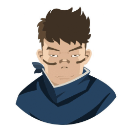
Chai Phonbopit
เป็น Web Dev ในบริษัทแห่งหนึ่ง ทำงานมา 10 ปีกว่าๆ ด้วยภาษาและเทคโนโลยี เช่น JavaScript, Node.js, React, Vue และปัจจุบันกำลังสนใจในเรื่องของ Blockchain และ Crypto กำลังหัดเรียนภาษา Rust